Catalog
The Napptive Catalog offers as simple way to store application definitions in such a way that they are readily available when your users need them. This greatly simplifies the process of deploying an application, as users can just select the application they are interested into, click deploy, and get the application running in seconds.
The catalog is highly inspired by the way container registries work in such a way that we offer the same experience you get for single containers but for complete applications. Think of this as another step forward in the gitops movement.
For more information about the catalog and how to use it, check:
- Why creating/using an application catalog?
- Application naming and associated elements
- Private and public applications
- Private and public catalogs
- Detailed guides
- Using the catalog: Learn how you can use the catalog to deploy a set of predefined applications, or upload your own.
- Application metadata: Define metadata to improve your application
- Uploading applications to the catalog: Learn how to upload your applications to the Playground catalog.
Why creating/using an application catalog?
Managing applications involves taking into consideration how we plan to distribute them. In the Kubernetes ecosystem we are used to either rendering our YAML files with a tool such as kustomize and distributing those through a selected channel (e.g., storing them in a repository), or using tools such as Helm and defining our applications as charts. The first approach requires us as developers to define the intermediate tooling to upload, download, deploy the applications from the selected repository while maintaining a low complexity from the point of view of maintaining the core YAML files. The second approach increases the complexity of the maintenance a notch, since creating a chart is not a straightforward task, and also requires preparing a repository compatible with Helm.
With respect to discovery and reusability, both approaches have downsides related to how an application is defined, what is the effect of deploying a template (i.e., which entities are expected to be generated), and how we can share and compose complex applications reusing existing components. On the other hand, if we focus on a single container, we are quite used to how docker hub, or how any other registry (e.g., Google Container Registry) works. The ease by which we are able to upload, download, update and remove containers makes it quite convenient for both users and automation steps.
Application naming and associated elements
The catalog will store applications on a repository named after your organization name which typically will match your username for single-user accounts. An application is referenced on the catalog using the following identifier:
[catalog/]namespace/appName[:tag]
Where:
- catalog is an optional prefix related to the target catalog you are using. By default, if omitted, the application will be stored/retrieved in the NAPPTIVE Playground public catalog.
- namespace is the namespace associated with the user, team, etc. For a personal account, this matches the name of your username associated with your free Playground account.
- appName is the name of the application to be uploaded.
- tag is the optional tag associated with a version of the application. Notice that if omitted
latestwill be used.
Internally, an application in the catalog is a collection of YAML entities that specify which elements are involved in its deployment. In order to fully identify the application, a metadata file is required. This enables a better discovery of what is available on the catalog.
With respect to the layout of the application YAMLs we recommend:
/<application>
|- metadata.yaml
|- README.md
|- app_cfg.yaml
|
|- <opt_directory>
| |- OAM_entity.yaml
| \- K8s_entity.yaml
|- OAM_entity.yaml
\- K8s_entity.yaml
Additionally, adding a README.md file will also help consumers of the application understand how it is intended to be deployed, how parameters interact, etc.
Private and public applications
There are two types of applications: public and private. While public applications will be available to all users, private ones can only be consulted and accessed by users of the account to which the application belongs. All versions of the same application must have the same scope (public or private).
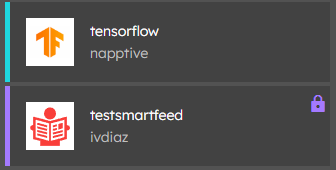
The private applications have a small padlock on the left to identify them. Applications visibility is defined during the upload process, but can be altered afterwards.
Private and public catalogs
We support two types of catalogs with respect to their visibility and permissions. The NAPPTIVE Catalog available on the Playground is public, meaning:
- All users can list public applications from all repositories and their own private ones.
- All users can pull public applications from all repositories and their own private ones.
- Only the owner can push, and remove applications from its own repository.
To use private catalogs (e.g., having a private company catalog), you need to deploy the catalog on your own infrastructure in the same way a private docker registry is installed. We are currently working on the distribution method for the catalog component so let us know if you are interested in testing this approach, as we may release this initially to a set of beta users.
What’s next
- Follow our Getting started guide to start using Napptive.
- Check our deploy tutorials on the different methods to deploy applications.