Deploying an application from the catalog
Deploying an application from the catalog is a convenient method to start using the playground without writing any code.
Click on 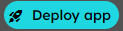 on the top right hand side, and select Catalog deploy to navigate among the available applications.
on the top right hand side, and select Catalog deploy to navigate among the available applications.
Alternatively, you can open the catalog window directly by clicking on the ![]() button on the left hand bar.
button on the left hand bar.
Next, identify the application you would like to deploy either by manual navigation or by using the search bar. As an example, select the drawio application (or choose any other of the readily available applications) and click on Deploy. Notice that an application may have several versions available that you can select under tags.
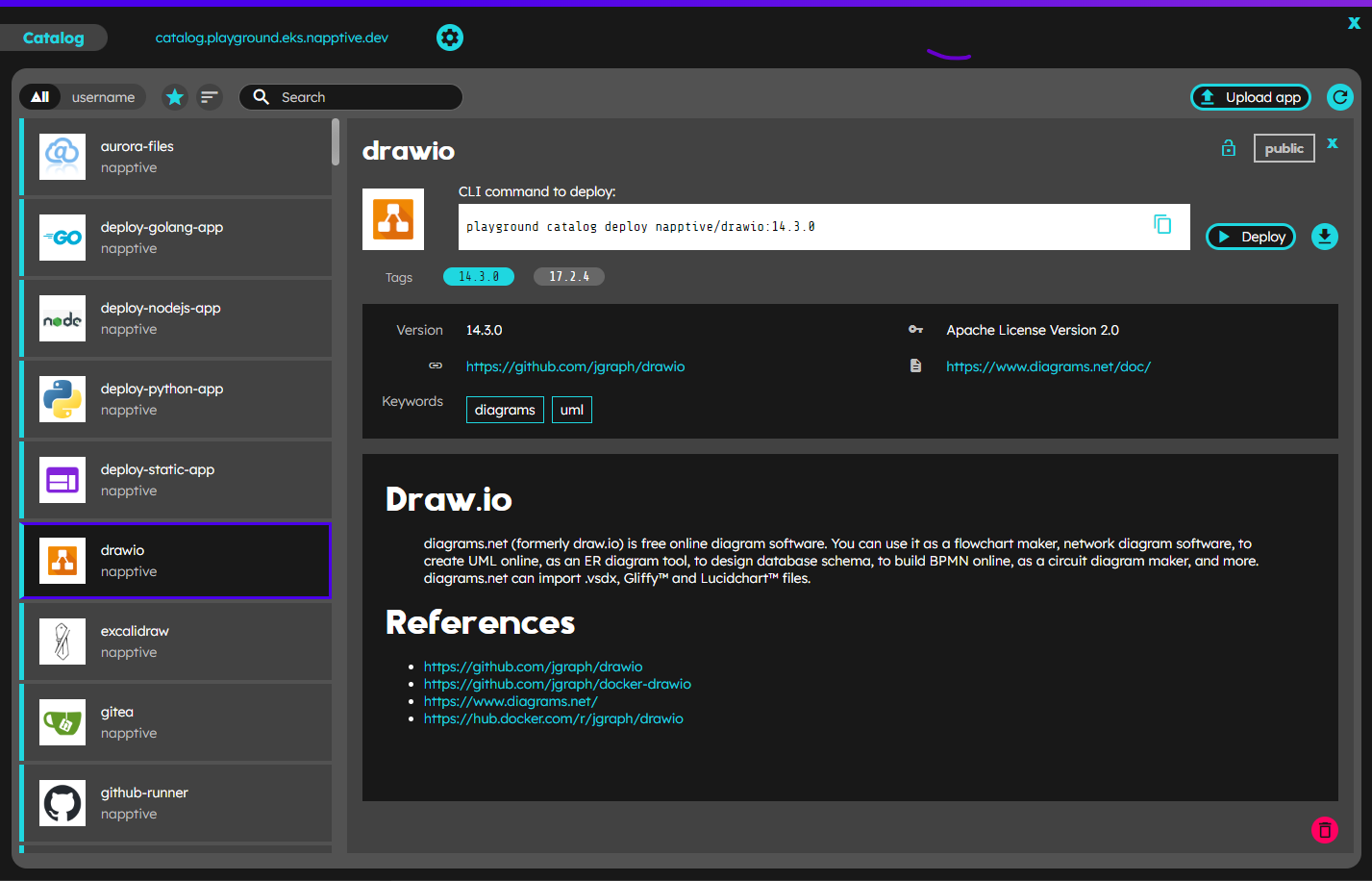
After that, you will be presented with a screen that enables you to:
- Set the name of the application so that you can identify the instance later on.
- Select the target environment in which the application will be deployed. By default, a single environment named default is available, but you can create others to accommodate your use case and personal preferences.
- Modify the parameters of a component if needed.
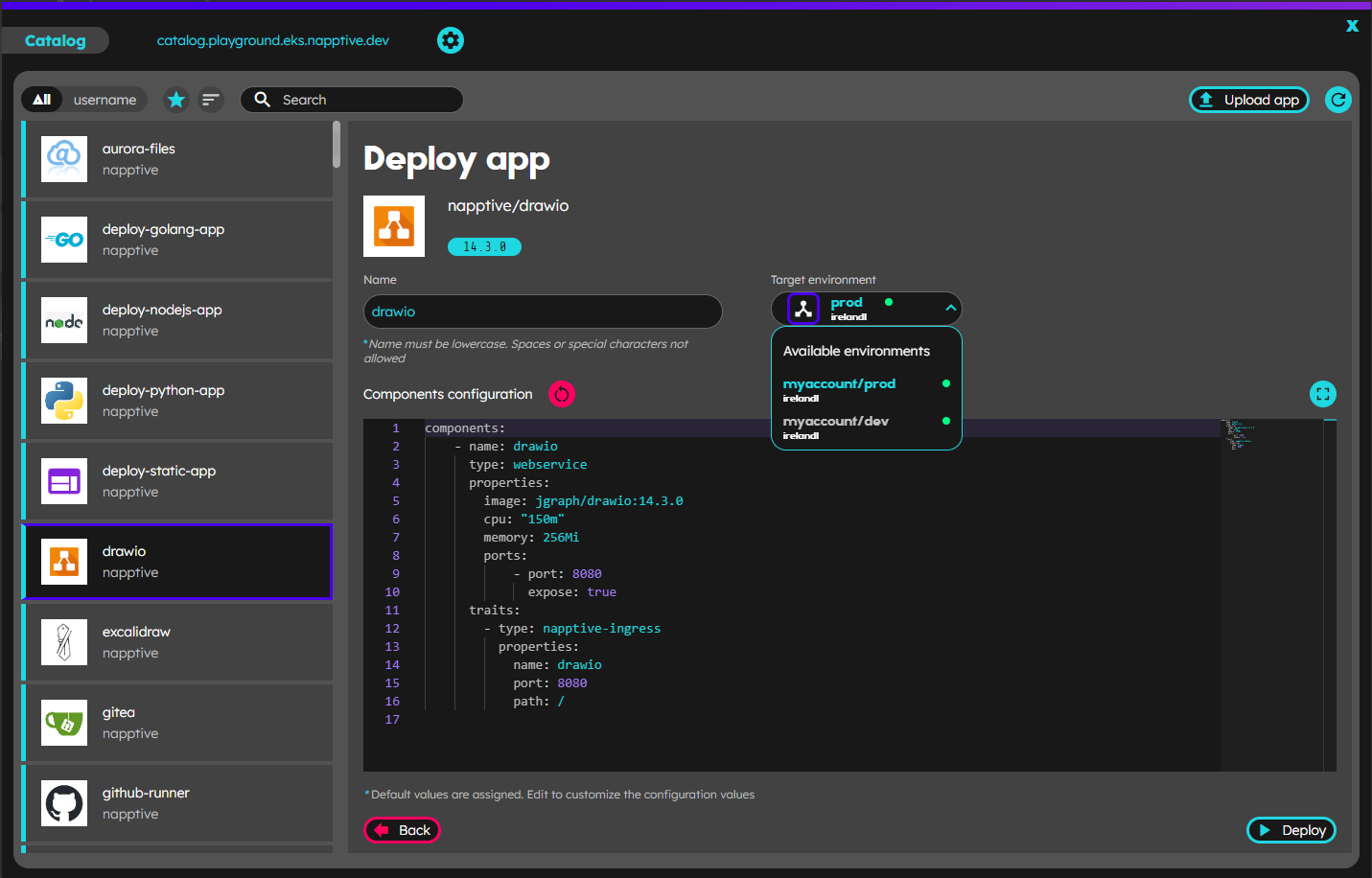
Once all the required elements have been selected, click on Deploy, confirm the target environments, and the application will be deployed on the selected environment.
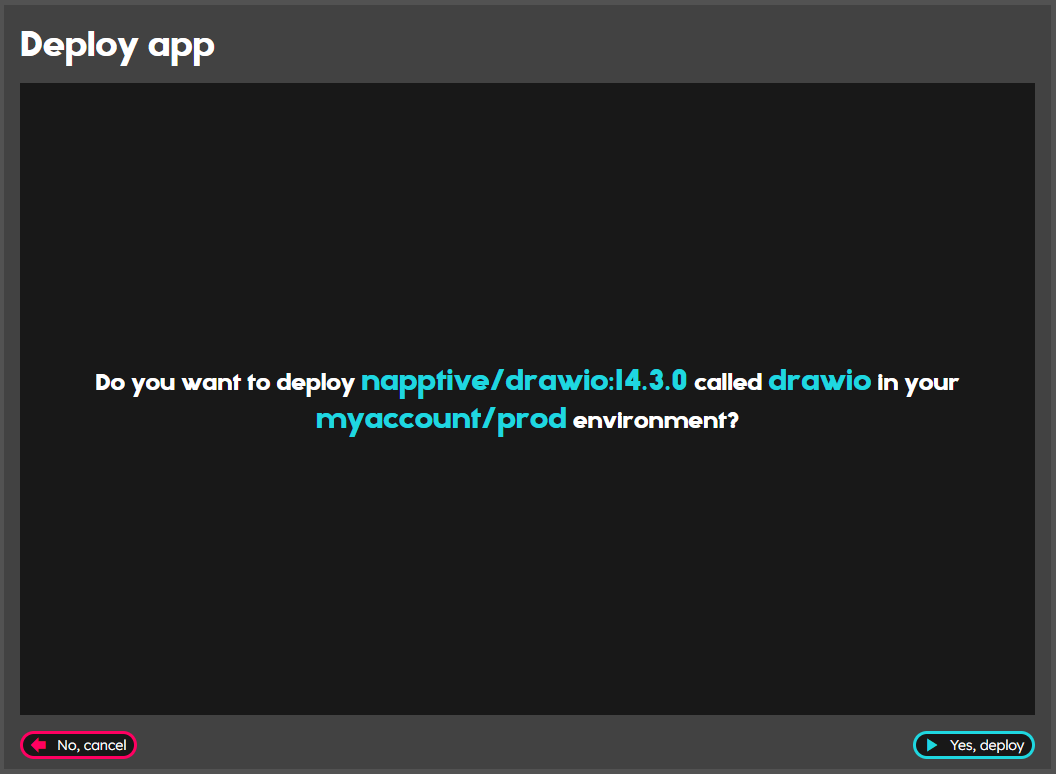
Once the application is deployed, click on the public endpoint to access the application. Notice that some applications will not expose any public endpoint by default.
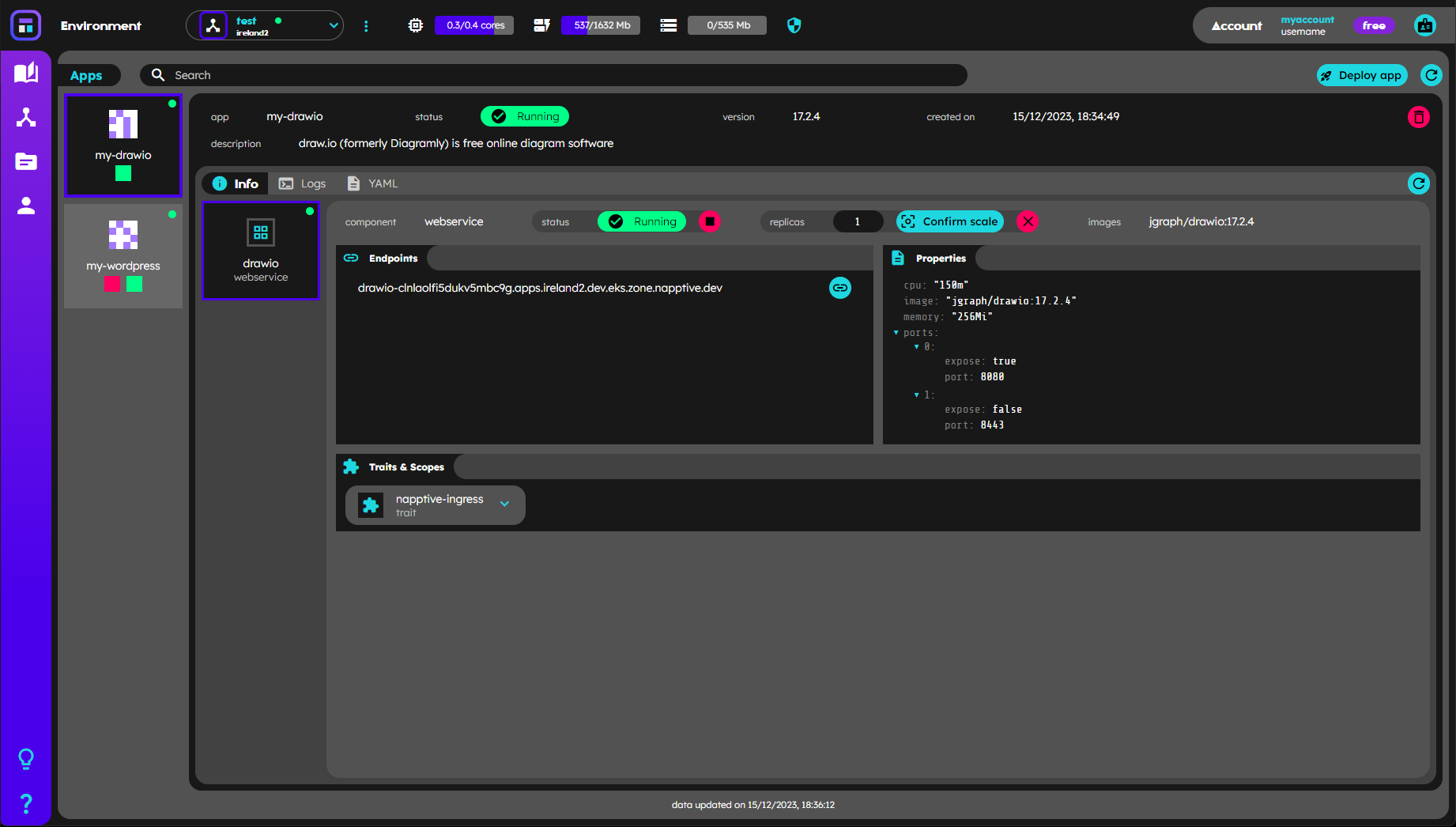
Deploying applications using the CLI
The playground CLI offers the same capabilities to deploy applications from the catalog. To deploy an application from the catalog using the CLI follow the next steps:
-
List existing applications
playground catalog list... APP_ID NAME ... napptive/drawio:17.2.4 Drawio ... -
Deploy the application
playground apps deploy napptive/drawio:17.2.4Target environment: <account>/<environment_name> STATUS INFO SUCCESS application drawio deployed successfullyThe deploy command supports the
--envflag to target a different environment from the one currently selected. If not set, the application will be deployed in the environment where the user is logged in. Additionally, you can use the--nameparameter to set the name of the application instance, and/or the--setParametersto modify the default parameters before launching the application.