Deleting environments
Deleting environments will allow you to free up reserved resources of your account so that they can be used to create another environments.
To remove an environment navigate to the environments window by clicking on the user icon in the top right corner of the main window, and clicking on “environments”. After that, you will be presented with a list of the current environments. Select the environment you would like to remove and click on “Delete environment”
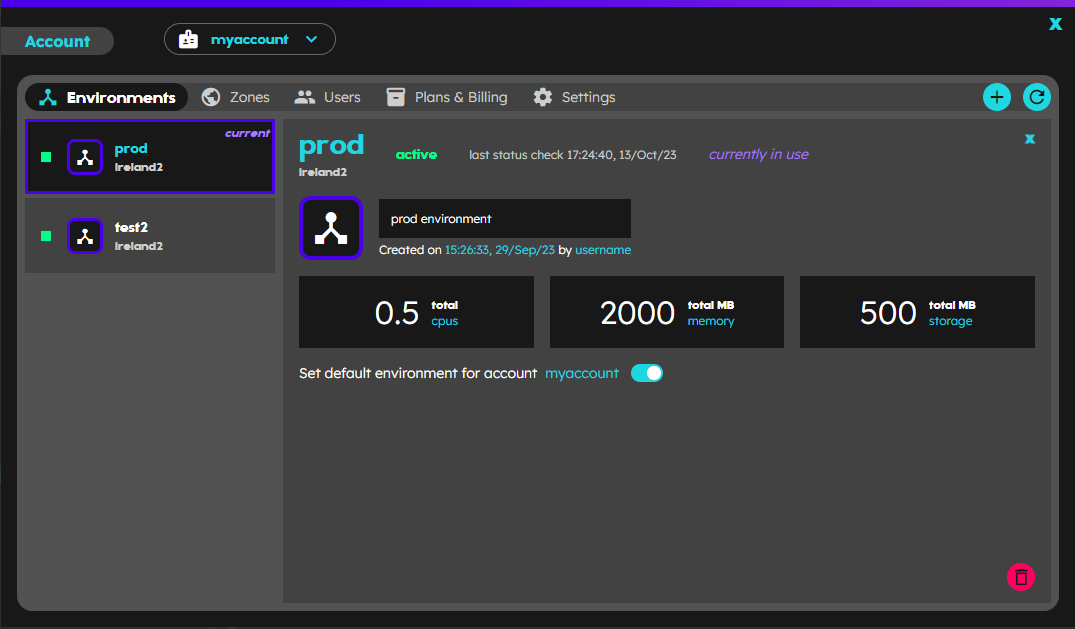 Figure: Deleting an environment
Figure: Deleting an environment
Deleting environments with the CLI
To delete an environment using the CLI execute:
playground env delete <account_name>/<env_name>