Signup
The first step to use the NAPPTIVE platform is to create an account. The account will be automatically created with a FREE plan after your first login. There are two options for the signup depending on the active authentication providers:
- Signup with GitHub: Use your GitHub credentials to create an account.
- Signup with Email and Password: Use Email and password credentials to create an account.
- Signup with Google: Use your Google credentials to create an account.
- Signup with LDAP: This option is only available for on-premise deployments and uses an existing LDAP for authentication.
Signup with GitHub
We leverage GitHub as the OAuth provider so we will not store or have access to any of your credentials. To start the process click on:
After login you will be provided with a FREE account, no charges, no questions asked. Check the Terms & Conditions of the service for more information.
You will be redirect to GitHub were you will be asked to authorize the Napptive Playground to have access to your name and email.
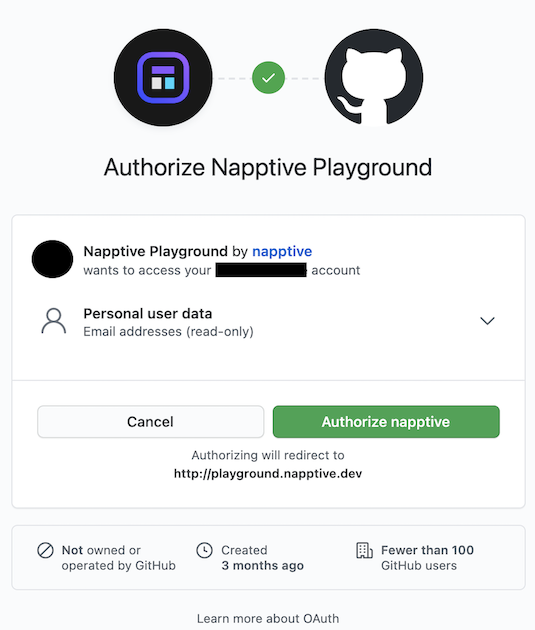
Once you authorize the application, you will be redirected to the end step of the sign up where you’ll be asked to confirm your username and email address. Please note that usernames must be in lowercase and cannot include any special characters. Additionally, for enhanced security and personalized service, we only accept non-role-based email addresses (e.g., “admin@example.com” or “info@example.com” are not permissible). This ensures that your account adheres to our platform’s best practices for security and effective communication. For more information about non-role-based addresses click here. If you have any problem, reach out so we can help you with the signup personally.
Welcome to the NAPPTIVE playground!
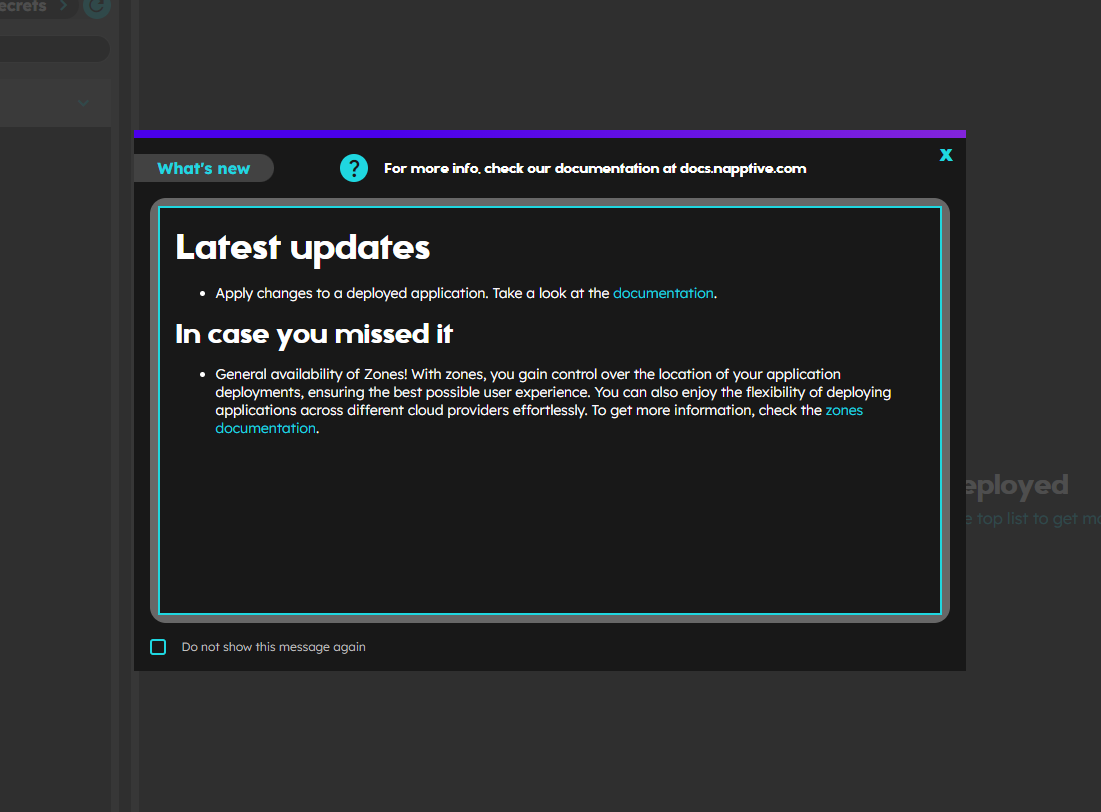
What’s next
- Follow our getting started.
- Deploy your first application.
Signup with Email and Password
We leverage Auth0 to provide you with the option of creating an account the NAPPTIVE Playground using an email and password. As such, we will not store or have access to any of your credentials. To start the process click on Sign in with Email button. After that, the login window will appear
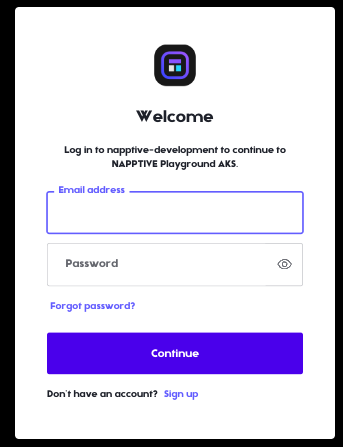
To create an account, click on Don’t have an account? Sign up message on the bottom to introduce your email and password. Once the account is created, you will receive an email from Auth0 requesting to confirm the email. Failing to confirm the email may result in your account being blocked.
After you create the account, you will be redirected to the end step of the sign up where you’ll be asked to confirm your username and email address. Please note that usernames must be in lowercase and cannot include any special characters. Additionally, for enhanced security and personalized service, we only accept non-role-based email addresses (e.g., “admin@example.com” or “info@example.com” are not permissible). This ensures that your account adheres to our platform’s best practices for security and effective communication. For more information about non-role-based addresses click here. If you have any problem, reach out so we can help you with the signup personally.
What’s next
- Follow our getting started.
- Deploy your first application.
Signup with Google
We leverage Google OAuth to provide you with the option of creating an account the NAPPTIVE Playground using an existing Google account. As such, we will not store or have access to any of your credentials. To start the process click on Sign in with Google button. After that, the Google login window will appear
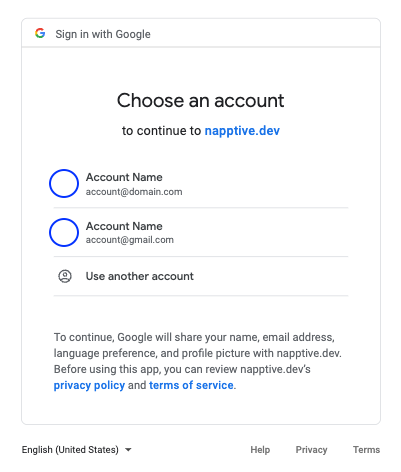
Where you will be presented with a dialog to select the account if more than one are active, and authorize the application.
After you create the account, you will be redirected to the end step of the sign up where you’ll be asked to confirm your username and email address. Please note that usernames must be in lowercase and cannot include any special characters. Additionally, for enhanced security and personalized service, we only accept non-role-based email addresses (e.g., “admin@example.com” or “info@example.com” are not permissible). This ensures that your account adheres to our platform’s best practices for security and effective communication. For more information about non-role-based addresses click here. If you have any problem, reach out so we can help you with the signup personally.
What’s next
- Follow our getting started.
- Deploy your first application.
Signup with LDAP
For on-premise installations, the platform could be configured to connect to an existing LDAP, so that users can access the NAPPTIVE playground with the their LDAP credentials. As in the case of Github, we will not store or have access to any of your credentials.
To create an account, open the Playground URL provided by your administrator.
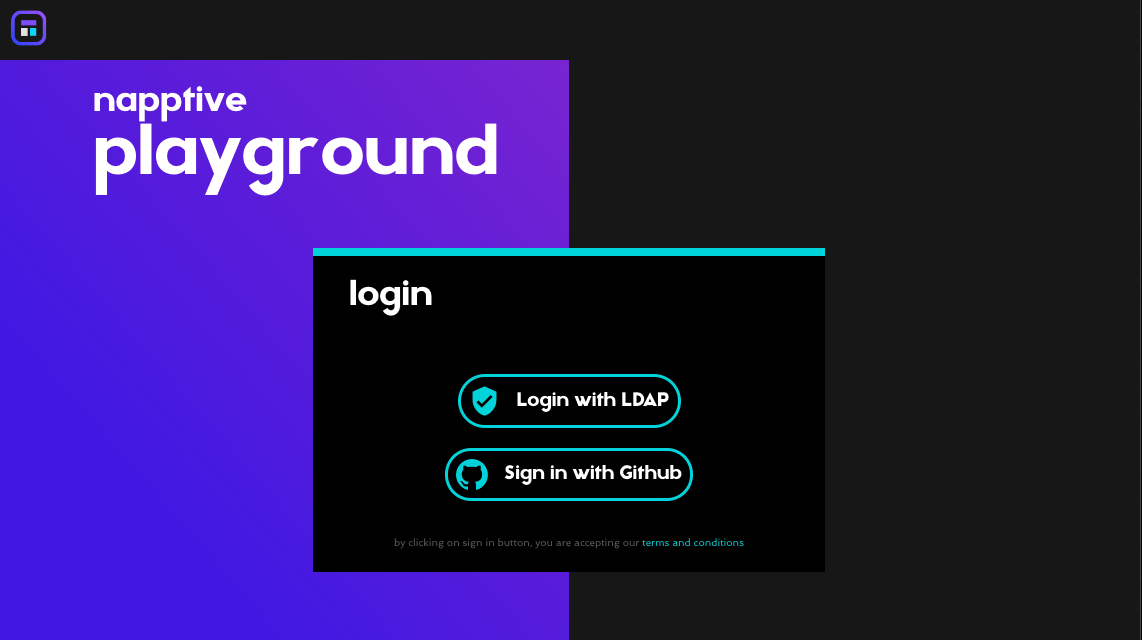
Select Login with LDAP option and introduce your credentials in the next screen.
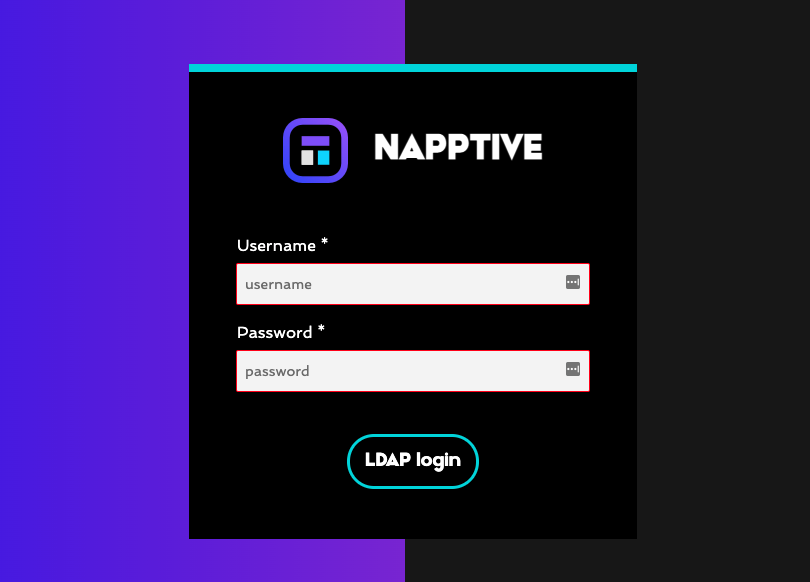
Once your credentials have been validated, you will be redirected to the end step of the sign up where you’ll be asked to confirm your username and email address. Please note that usernames must be in lowercase and cannot include any special characters. Additionally, for enhanced security and personalized service, we only accept non-role-based email addresses (e.g., “admin@example.com” or “info@example.com” are not permissible). This ensures that your account adheres to our platform’s best practices for security and effective communication. For more information about non-role-based addresses click here. If you have any problem, reach out so we can help you with the signup personally.
What’s next
- Follow our getting started.
- Deploy your first application.