User
The user section contains the user profile info and the Personal Access Tokens management. Click on the new sidebar user button 
to open the user window. By default, the user profile info will be shown. To switch between the available tabs and change displayed information, click on the top PATs (Personal Access Token) tab.
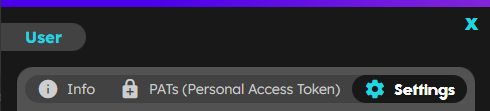
User section tabs
For more information, check:
Profile
In the profile tab, it’s available the user related information as well as the logout button.
IMPORTANT - When logged with GitHub, the Playground does NOT have access to the repositories. The only gather information is the GitHub username, user name and email.
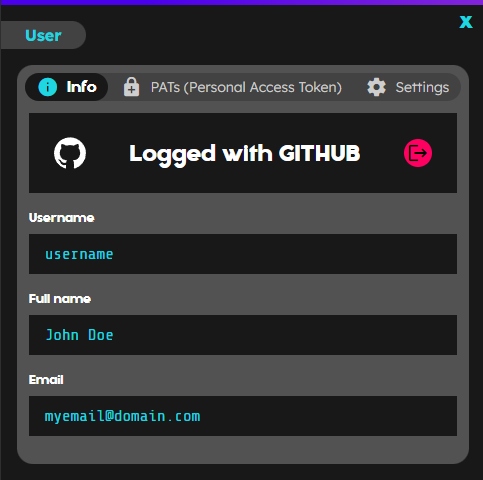
User Profile information