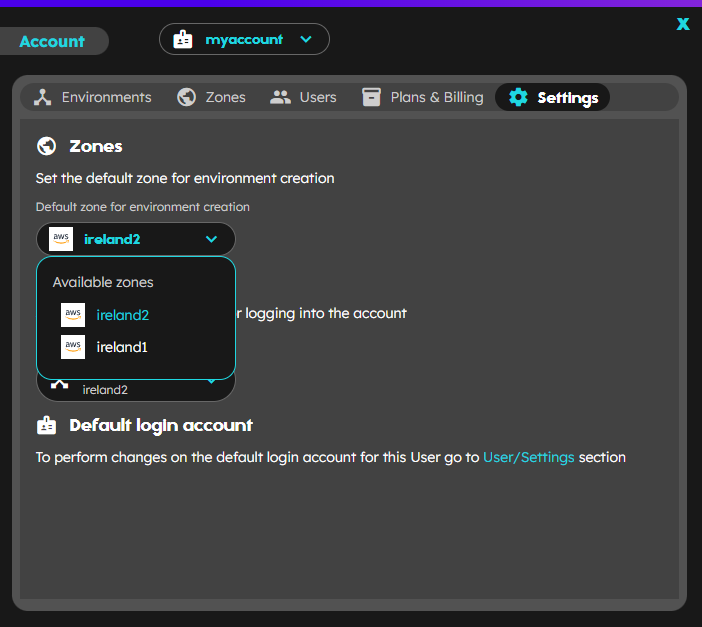Selecting the default zone for an account
Each account is associated with a default zone to create environments. However, you will always be offered the possibility of selecting the zone during the creation of an environment. The use of default zones is specially useful when interacting with the Playground through the CLI or through the available GitHub Actions to avoid adding the target zone to your scripts.
If you need to change the default zone selected, use the following command:
playground account change-default-zone <new_zone_name>
STATUS INFO
SUCCESS Default zone changed successfully
Using the web UI
On register
During the registration on our web interface, you’ll encounter a dropdown menu labeled “Choose the default zone”. Click on it to reveal a list of available zones, representing various geographical server locations. Navigate through this list and select the zone that best suits your needs. The zone you pick will be set as your default, meaning that all future environments created under your account will automatically default to this zone unless otherwise specified. Setting your preferred zone during sign-up simplifies your future interactions, aligning your environments with your chosen geographical location right from the get-go.
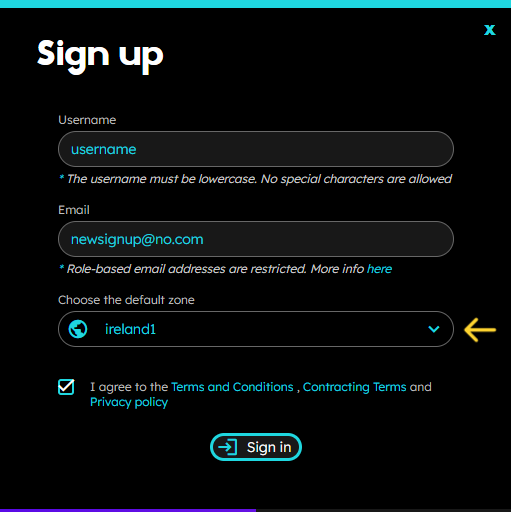
On regular use
To set a “Zone” as your default zone for your account, you’ll first need to access the “Account” window using the button on the top right part of the main screen, right beside the plan tag. Once in the Account window, navigate to the ‘Zones’ tab which is located in the top part. In the ‘Zones’ tab, you’ll find a list of available zones. Select the zone that you wish to set as the default by clicking on it. After making your selection, a detailed card pertaining to the chosen zone will appear. On this detailed card, look for a switch button located on the bottom left part of the card. Click to slide this switch button to activate the chosen zone as your default zone. The system should confirm your selection, and from now on, this zone will be your default whenever you log into your account.
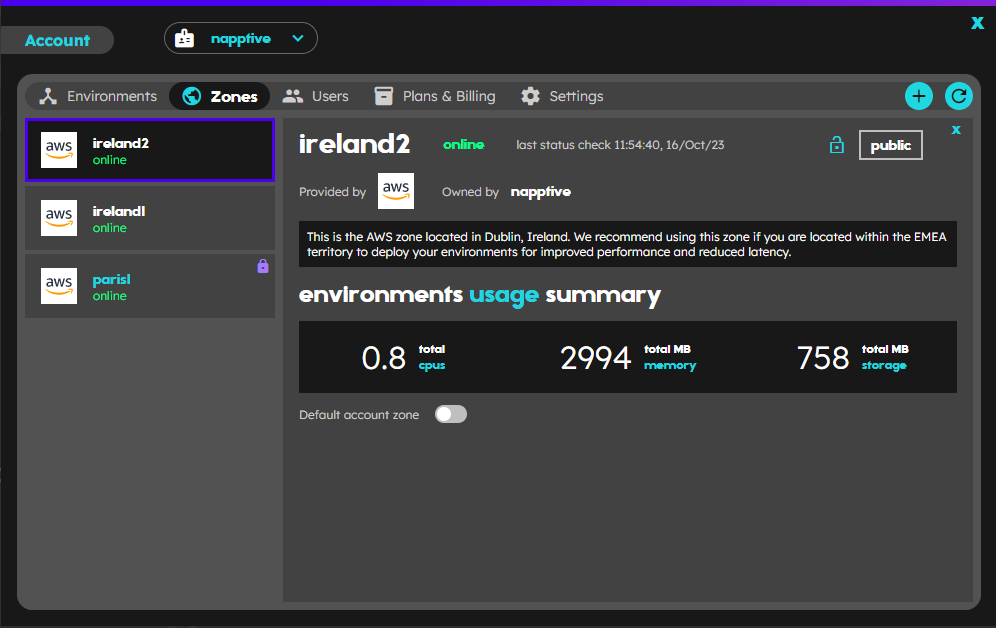
This action also may be performed accessing the Settings section in the account window and clicking on the Default zone dropdown to change to the desired one.