User Preferences
Default Account for a user
A user can operate in several accounts, see how to add a user into an account here.
Initially, when a user signs up on the platform, a default account is created with the same name as the user’s username. This default account can be modified, so that every time the user logs into the platform, they do so directly in this account and can operate in it without having to change account.
Update default account environment with the WebUI
Setting up the default account in which a user will be automatically logged in is a straightforward process that requires a few simple steps. First, navigate to the User window by clicking on the user button located in the sidebar of the interface. This action will unveil various user options, among which you will find the Settings tab. Upon clicking this tab, you will encounter a dropdown menu. This menu displays a list of available accounts from which you can choose. Simply select the desired account that you wish to set as the default login.
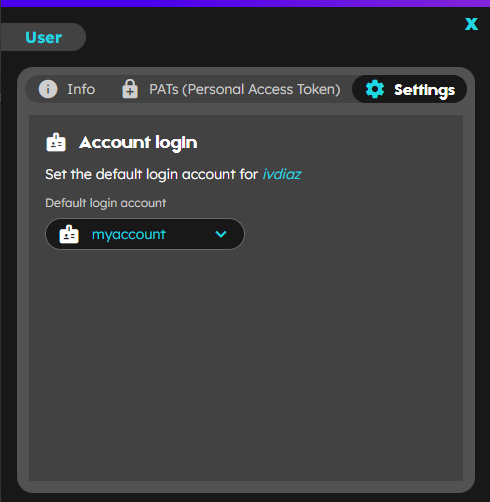
As an alternative method, you can also establish the default account in the Account window. Here, under the Settings tab, there is a specialized section. This section contains a direct link that will conveniently redirect you to the User/Settings section, allowing for an efficient setup of the default account. This streamlined process ensures that the preferred account is readily accessible upon each login, enhancing user experience and operational efficiency.
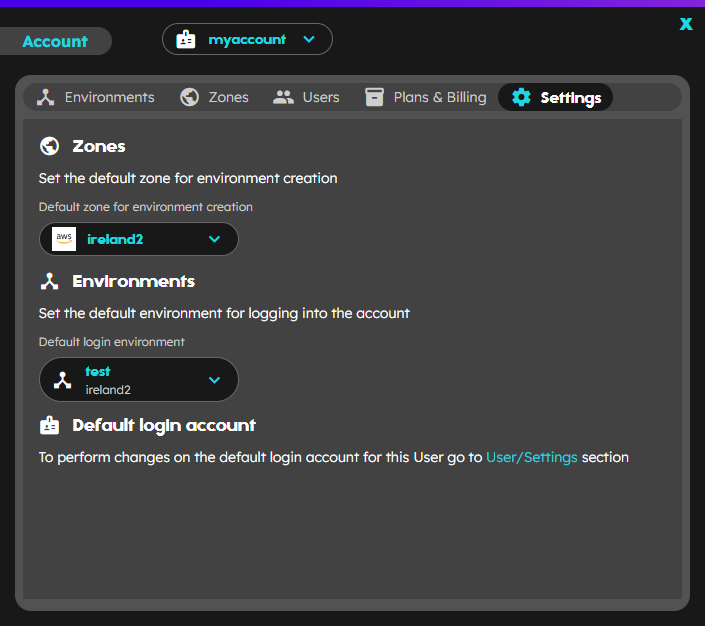
Update default account environment with the CLI
To modify the default account using the client just type the following command
$ playground user preferences set-default-account <accountName>
STATUS INFO
SUCCESS Default Account changed