Napptive plans
After signing up for the platform, you will be given a FREE account. Changing the subscription plan enables you to overcome the limitations of the free account obtaining access to more features and computing resources. Security and trust are two key elements of the platform, so we use Stripe to store your billing information and process the subscription payments. Napptive does not store any credit card information. If you prefer to pay via other methods, please contact us.
Change plan
To change the subscription plan, click on the upper right hand corner  to access your personal information.
to access your personal information.
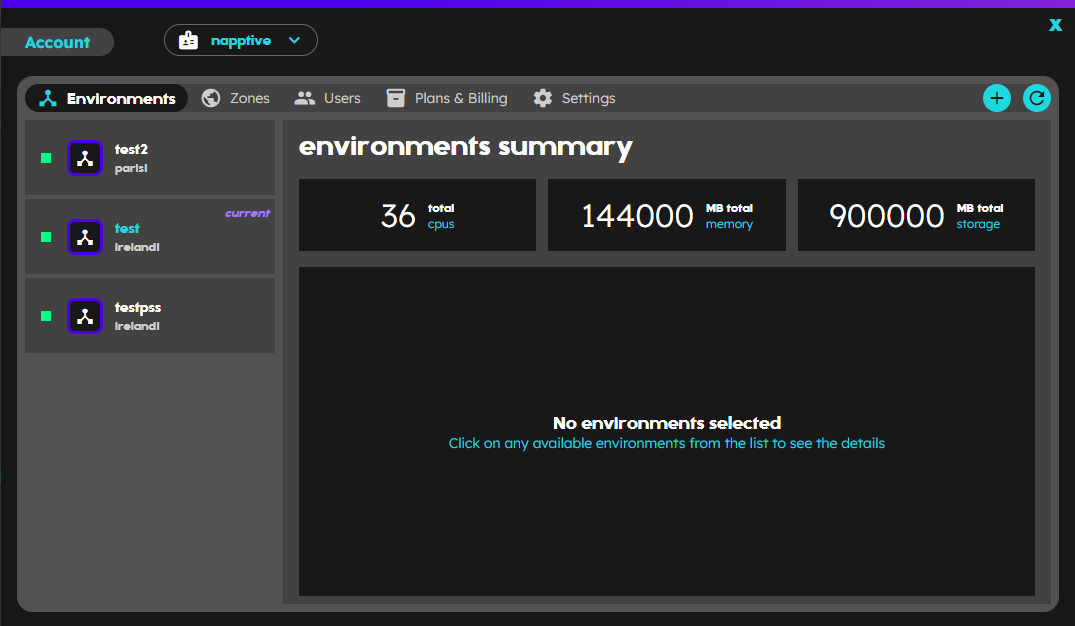
In the plans & billing tab

you must click on the Change plan option and choose the desired plan.
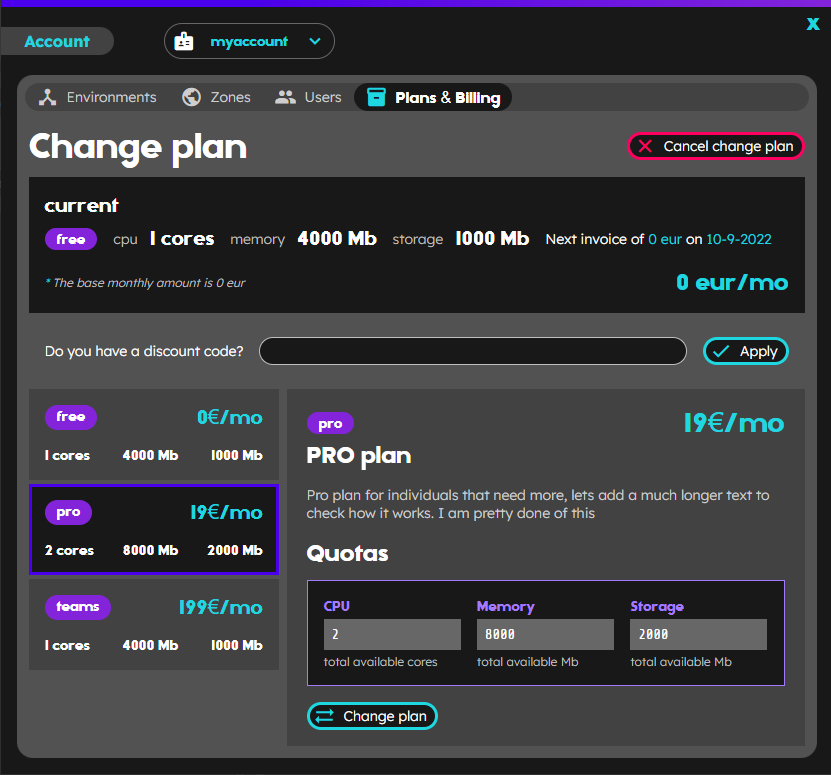
Select the plan of your choice and fill up the billing information
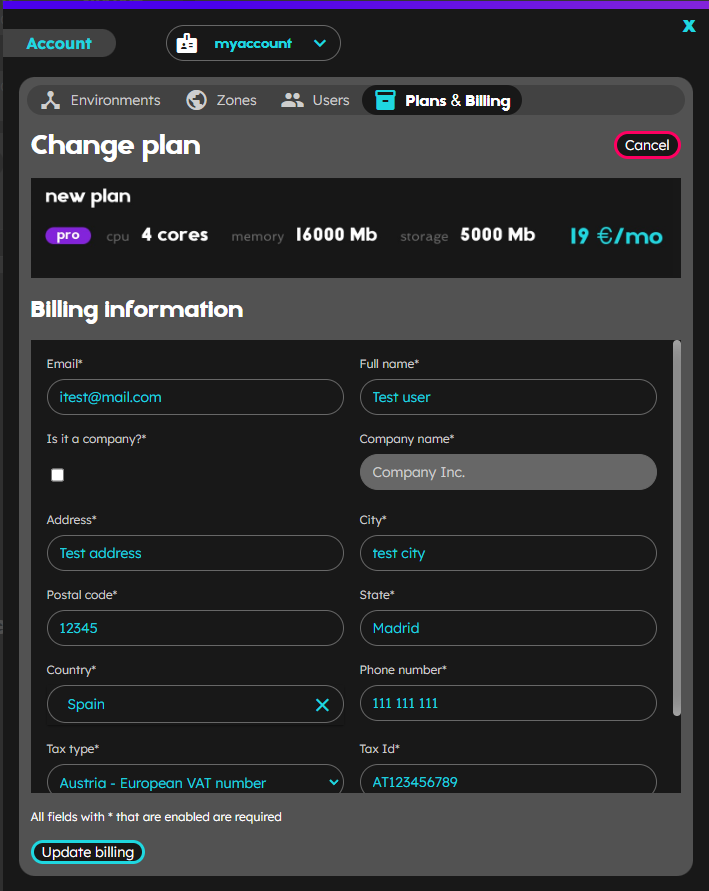
fill your billing information and click on “proceed to payment”. The tax identifier is required for company accounts and it is optional for individual customers. If your country does not appear in the available tax types contact us to help you with the subscription process.
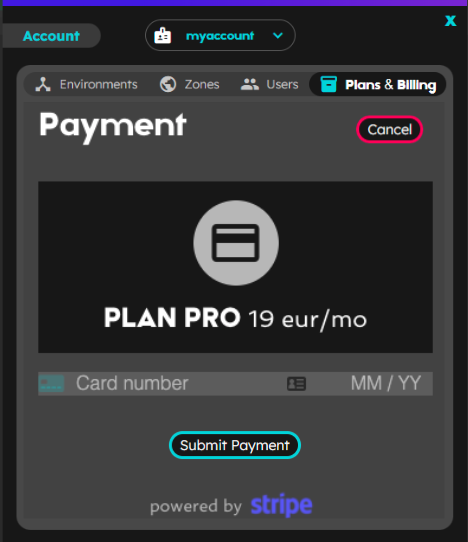
Payment will be processed through the Stripe platform and we support all the major credit card providers. Napptive does not store any information about your credit card.
Invoices
On the plans & billings screen you have all the invoices available for download.
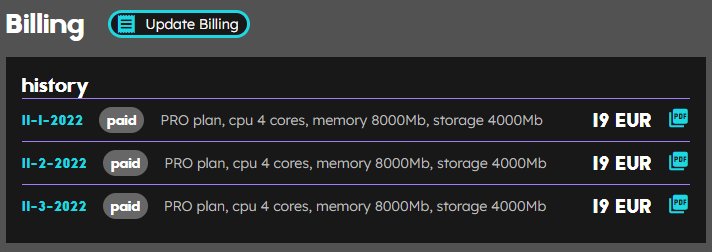
Using a discount coupon
To use a coupon, just enter it on the “Do you have a discount code?” textbox and click apply. The coupon will be validated and the update pricing will be automatically reflected.
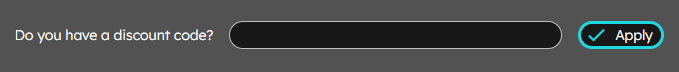
Other plans
Need more functionality? more quota? A demo? Contact support or contact us via the Community Slack so we can help you.